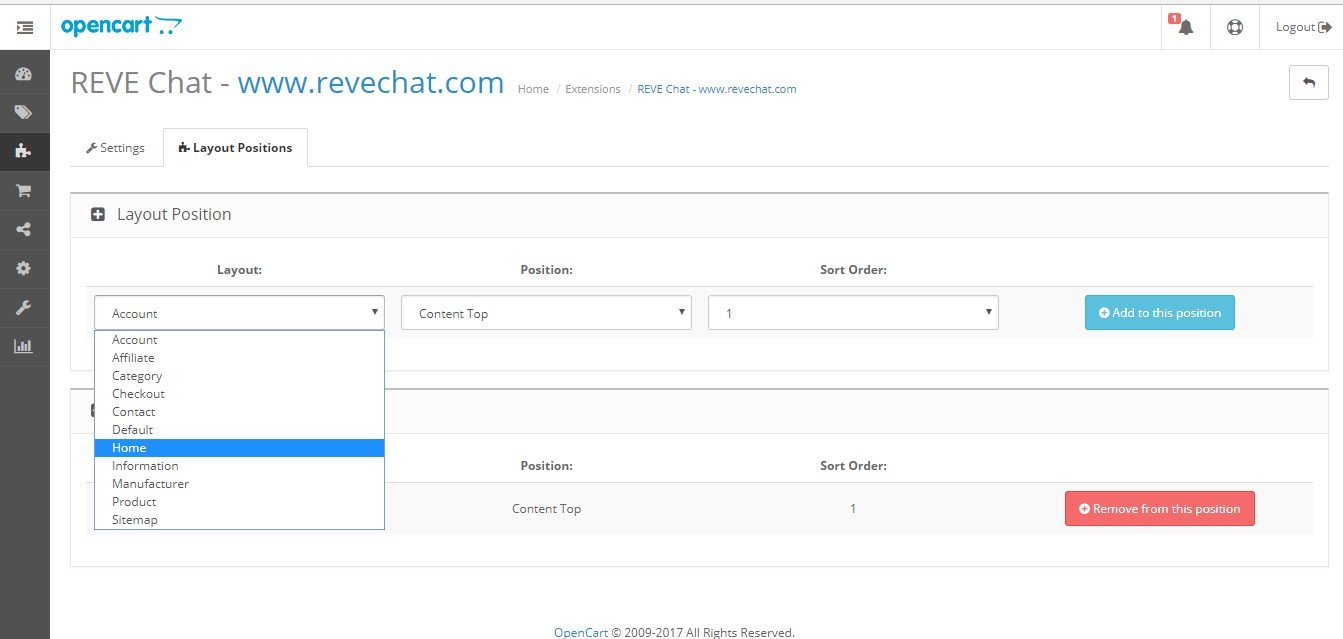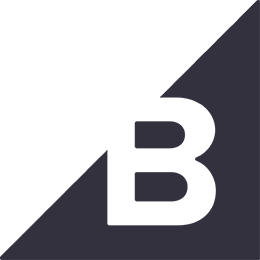Enabling the REVE Chat extension for Opencart 2.xInstallation
Please copy all file to your OpenCart folder structure.
Enabling the REVE Chat extension:
- Go to Extension > modules form your dashboard.
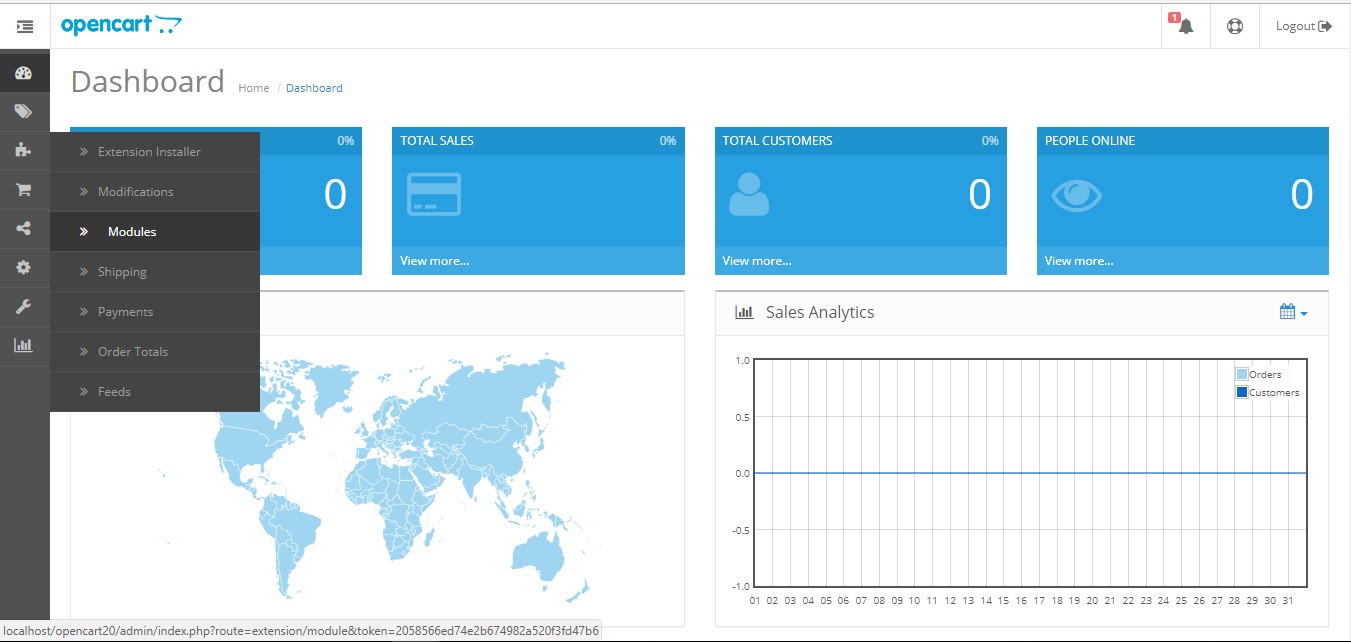
- Find “REVE Chat” from the module list and click “install”.

- After successful installation, click “edit”
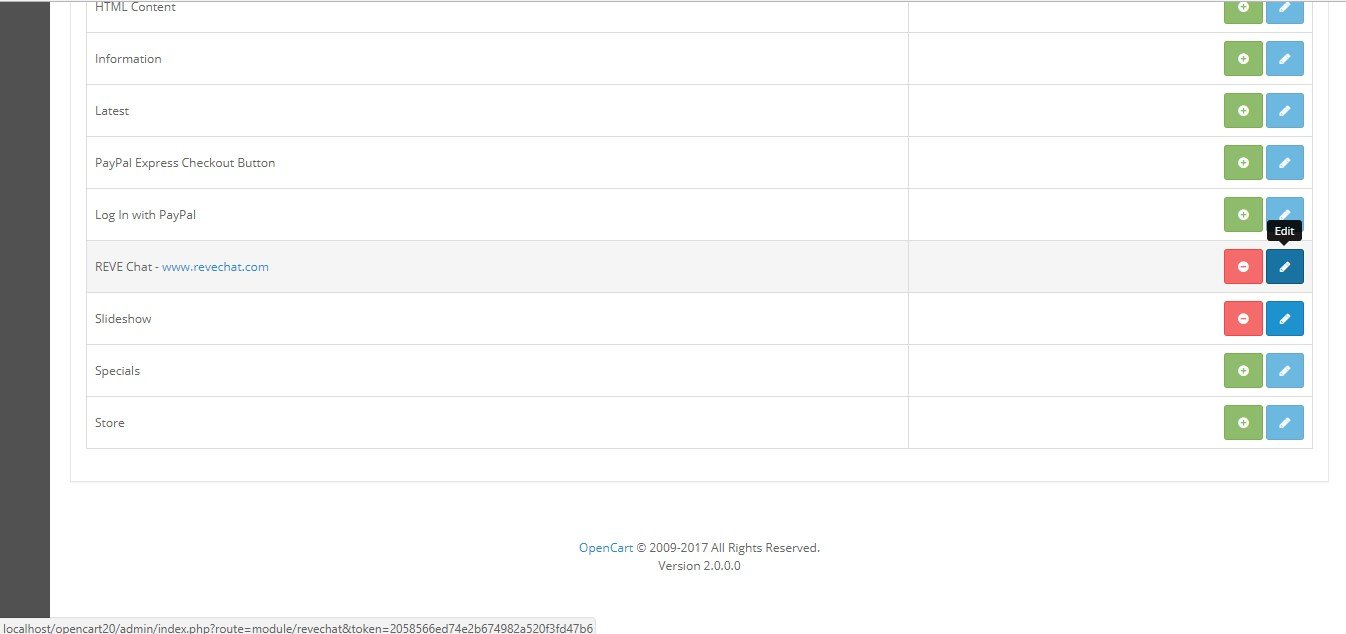
- Click on Settings tab Fill the form to Login / sign up to your REVE Chat account. Fill the form and submit
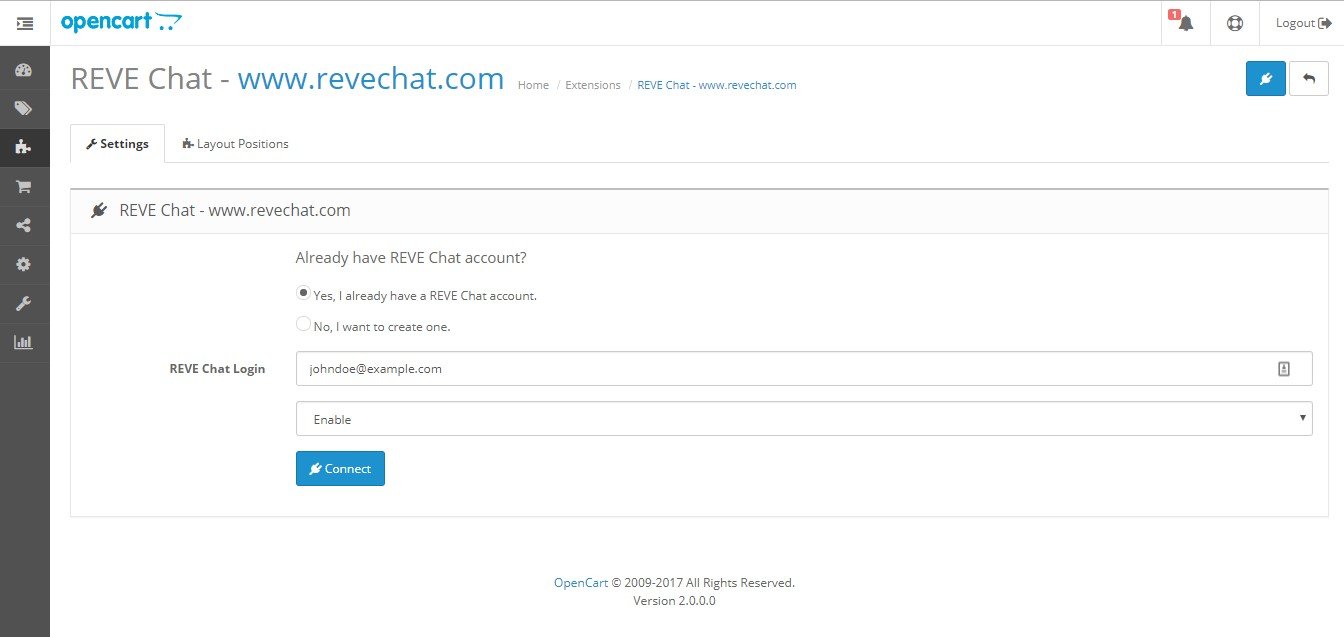
- When the account is connected successfully the window will look like below
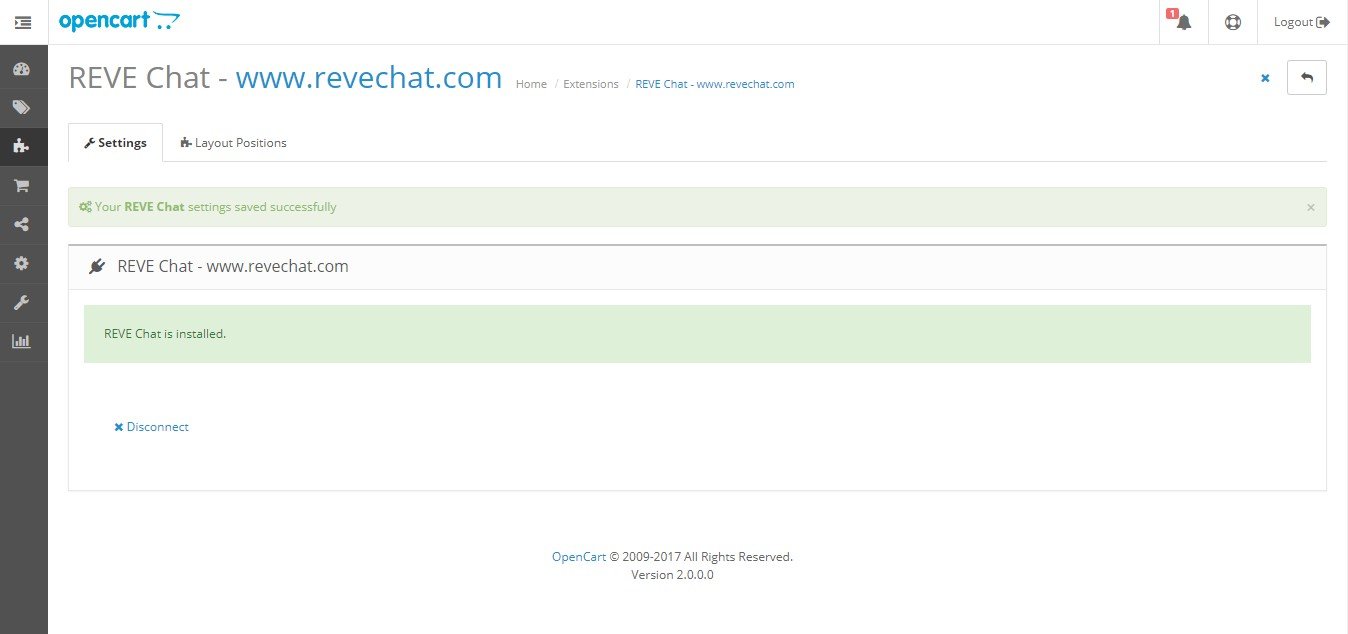
- Now click on layout tab. Choose the page where you want to place your REVE Chat.