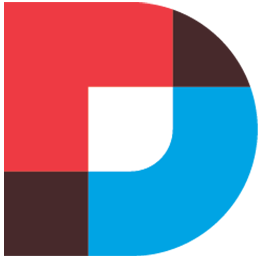REVE Chat integration with ModxCreating New Chunk in MODX
- Login into MODX
- Go to extension installer
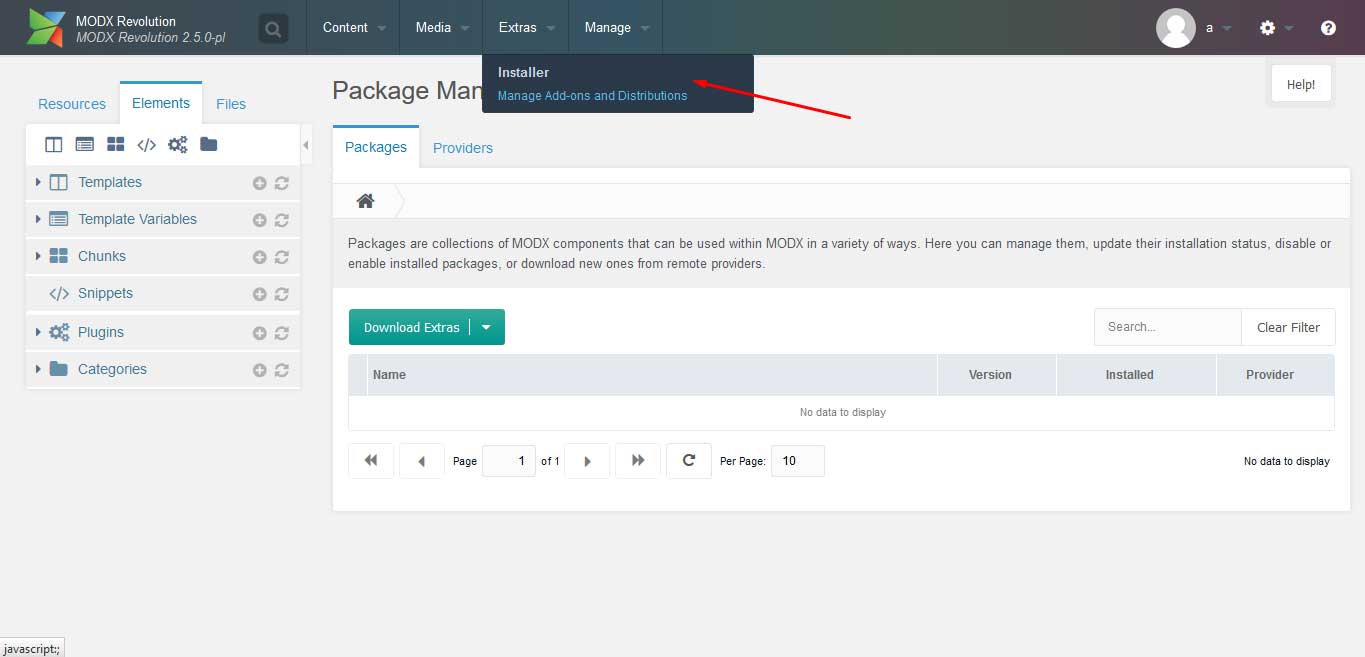
- Click on upload package and upload the extension file
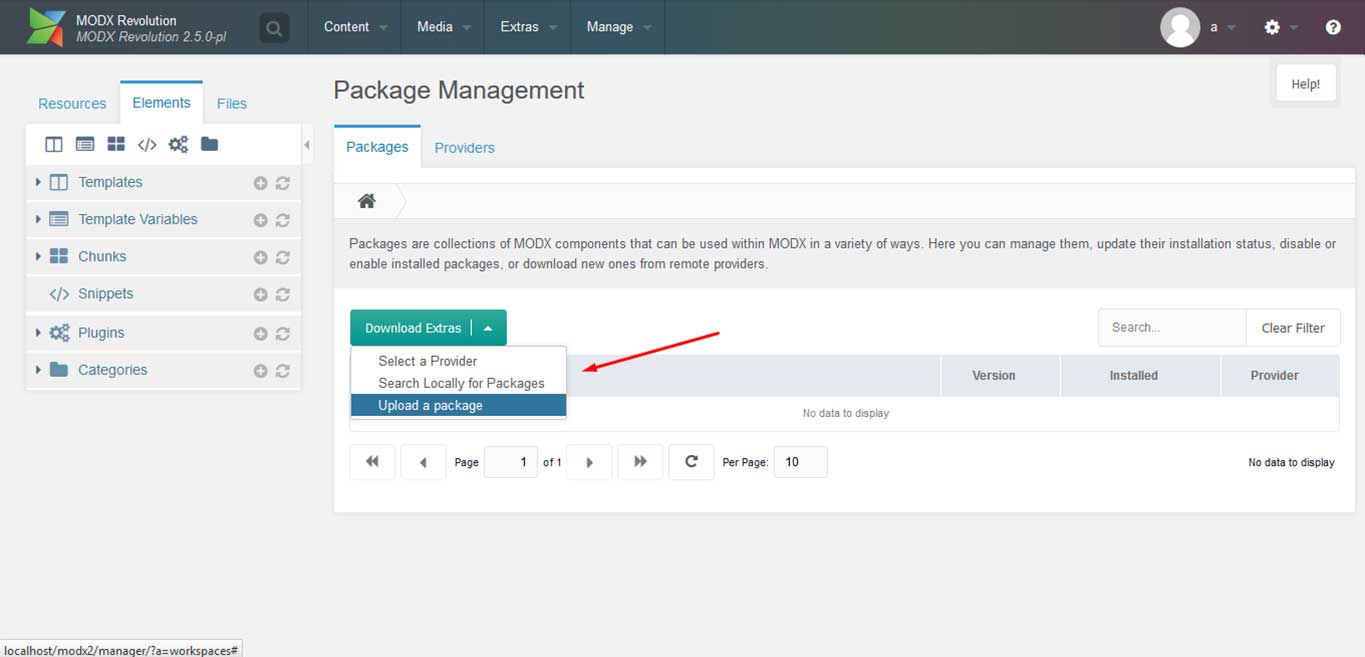
- Click install
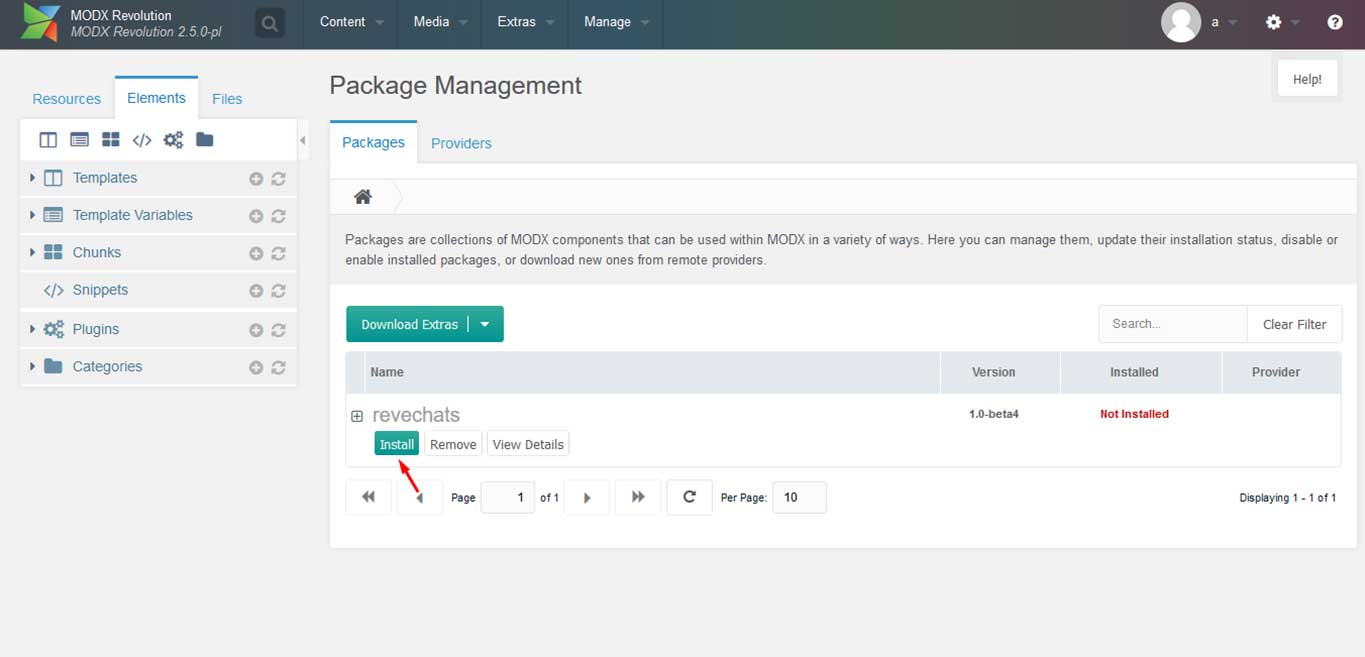
- Click setup
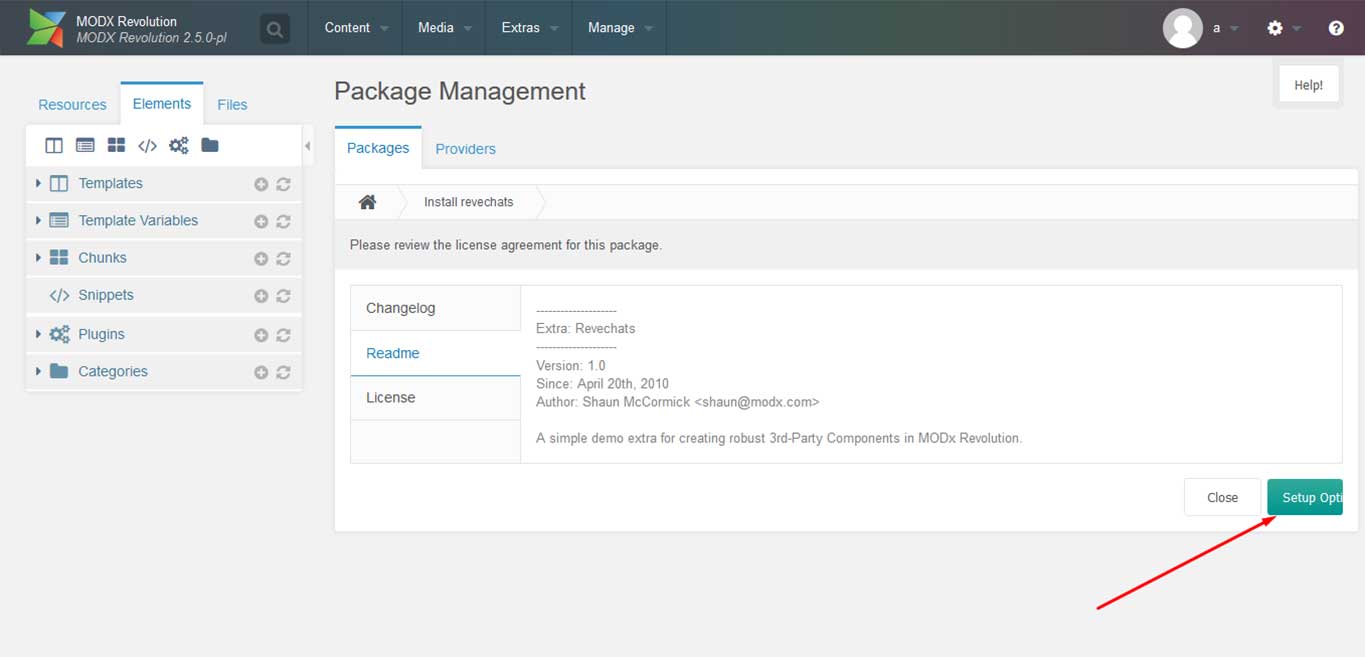
- Click install package
- Refresh the page
- Go to Elements->base template and in Template code (HTML) field, put “[[revechats]]” (without quotes) shortcode just before closing body tag.
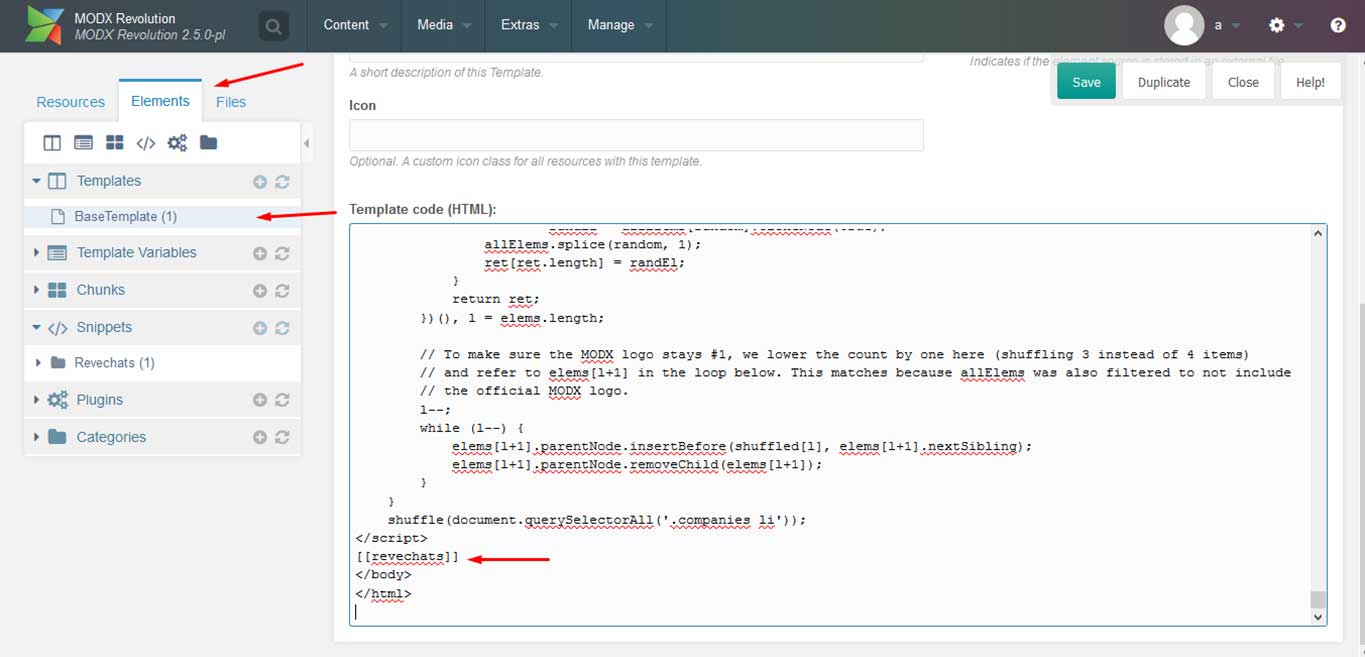
- Now go to Extra->REVE Chat
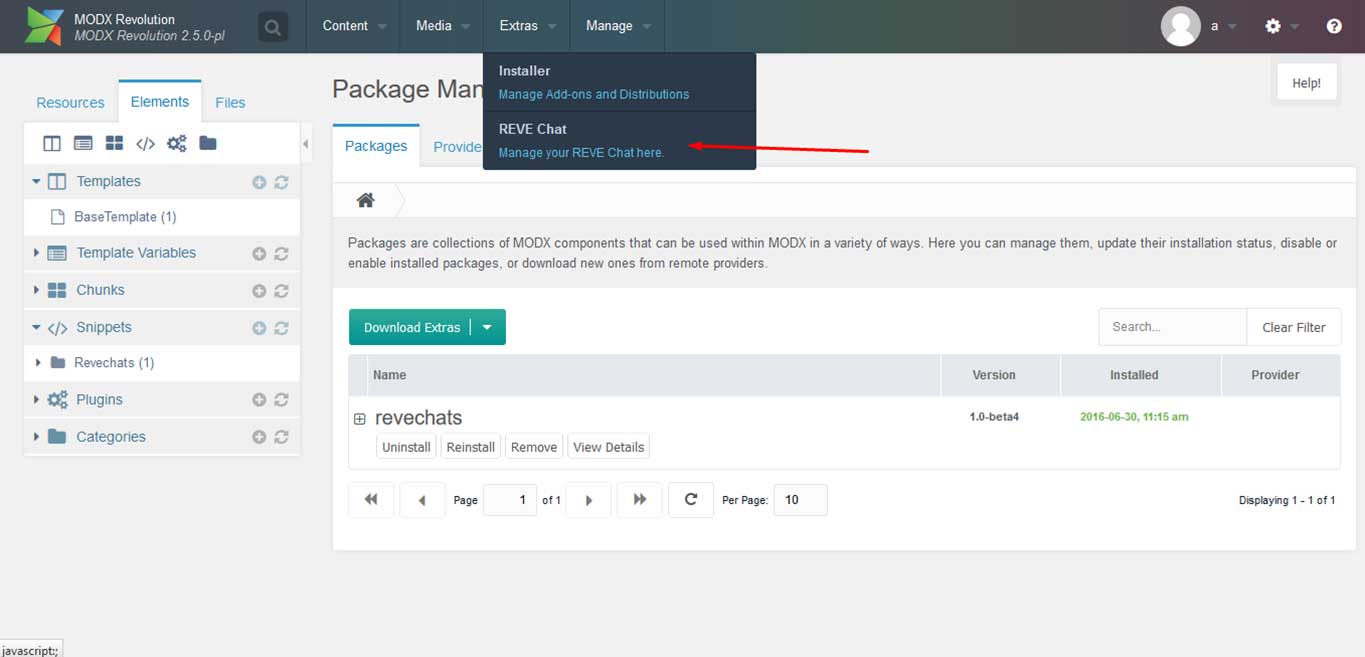
- Right click on the table and click Update REVE Chat
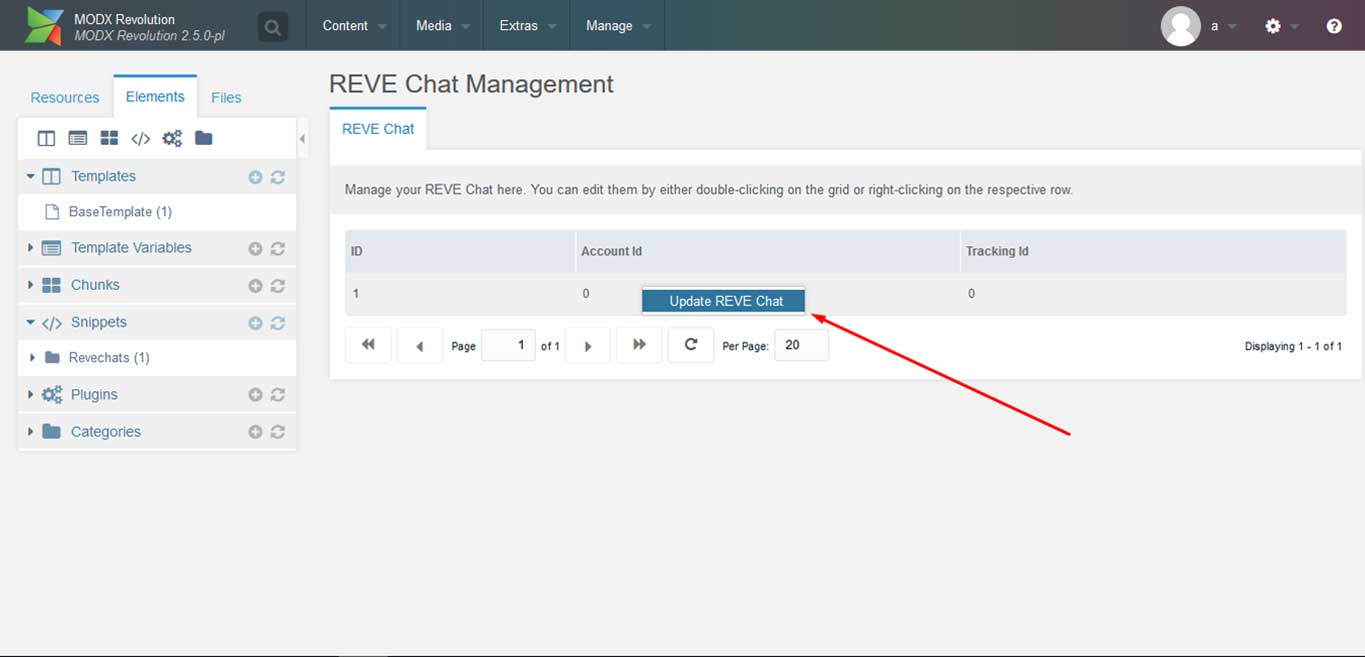
- Give your reve chat account id and tracking id and save.
Now go to your Modx site home page. REVE Chat widget should be displayed in the site.